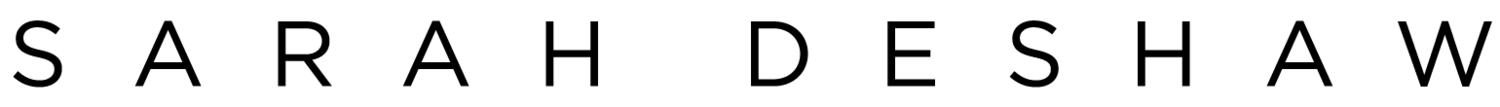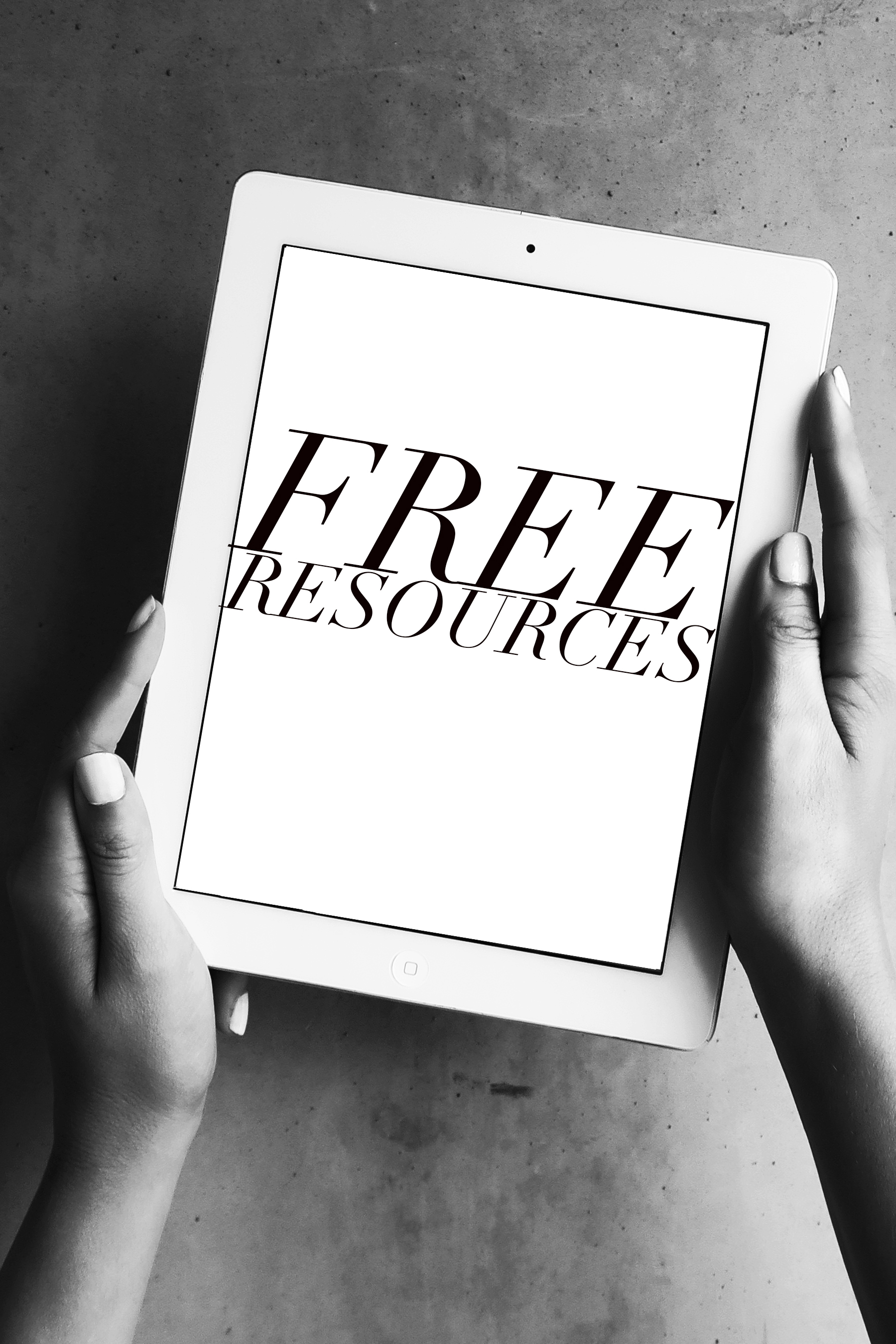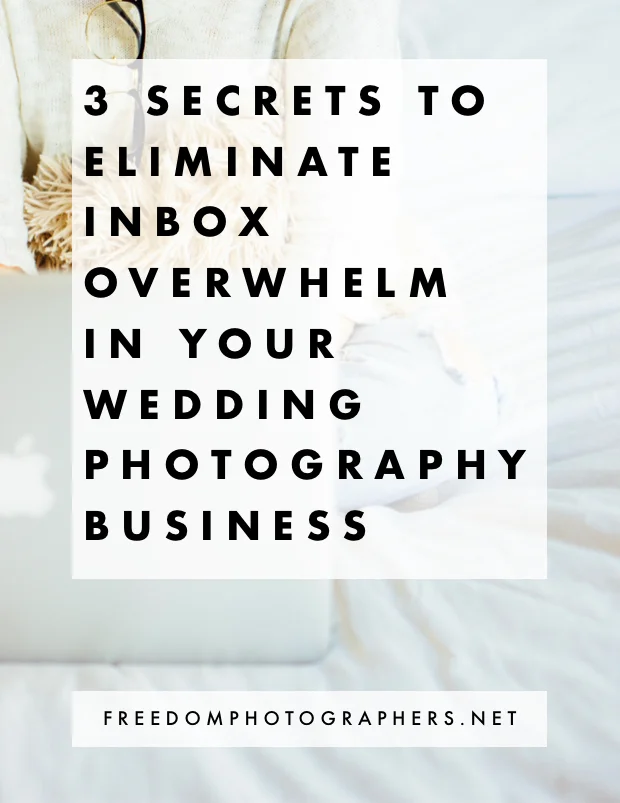3 Secrets To Eliminate Inbox Overwhelm in Your Wedding Photography Business
When I first started my wedding photography business, I would happy dance pretty much each time I opened my inbox to see an email from a new or existing client. I would get so giddy over it because it was SO FREAKING EXCITING! I mean, people were actually interested in booking with me. *Ahhh!*
BUT, a year or so went by and email quickly became my least favorite part of the business. I'd even catch myself accidentally avoiding my inbox, which caused me to respond to my clients and prospective clients later than I intended. Yikes. Not a good business strategy.
Another year went by and thankfully my wedding photography business grew a ton! My photoshoot schedule was perpetually full. Although this was so, so good, the busier I became, the more time I was spending in my inbox. I was spending FAR more time in my inbox than I was on photoshoots. At that point, email felt straight up soul-sucking. Double yikes.
Maybe you know the feeling?
I knew there had to be another way!
I studied entrepreneurs who have freedom-filled businesses and troubleshooted methods of my own to find the perfect solution for wedding photographers. If your inbox has you feeling overwhelmed, here the top 3 strategies you should implement to streamline your inbox down to a science:
1. USE EMAIL TEMPLATES
In case you haven't heard of email templates before, email templates are pre written emails, with a few blanks to fill in customizations, so you don't have to write client emails from scratch every time. Email templates are a key strategy to streamlining your inbox.
Lemme tell ya: Email templates are THE bomb. I don’t know about you, but I would hate to add up all of the time I’ve wasted writing the same emails from scratch again and again. Not only does writing emails from scratch take time from you each day, but it spends your creative energy, which would be time WAY better spent using your gifts in profit-rich areas of your business. To solve this prob, I created a standard set of professional quality emails I copy and paste, customize, then send to my clients. It has given me hours back in my schedule each week, and given me back a massive amount of mental energy back each day.
Here are a handful of emails that I have written templates for:
- Reply to Inquiry (If You're Available)
- Reply to Inquiry (If You're Unavailable)
- Thank you for Booking
- Your Photos are Done
- Wedding Schedule Confirmation
- and more!
If you'd like to an example of one up close and personal, click the button below to download my reply to inquiry template for free!
Truth be told, I have compiled 22 email scripts that I draw on throughout my client experience. If that number freaks you out, don't worry. I created them slowly over time. Let me explain further:
The most effortless strategy to create your own email templates from scratch is tocreate them organically as you go. For example, if you reply to an inquiry, copy and paste it and make it into a template. If you let clients know their photos are ready to view, copy and paste it and make it into a template and so on!
To be crystal clear, if there is ANY type of email you write more than once, I highly recommend creating a template for it.
I store my email templates in Evernote, so I can access them to easily copy and paste from my phone, or computer. This is great because you can type a keyword into the search bar in Evernote to find the email you need to copy and paste! Evernote offers a free basic account, so you can get started fo' free!
(And if you're not interested in starting from scratch, you can purchase my 22 email templates HERE.)
2. COMMUNICATE PROACTIVELY
The easiest email to write is the one you don't have to. ;)
Getting proactive with client communication has done wonders for quieting down and de-stressing my inbox.
What I mean by "getting proactive with my client communication" is taking time to think ahead to anticipate what questions my clients will likely have for me. I've found that being intentional to answer my client's questions before they ask them dramatically cuts down on the number of emails I receive. (And bonus, I've been told it makes my clients feel like I'm super professional and taking great care of them!)
Here are some examples of questions you could anticipate your clients to have:
- What forms of payment do you accept?
- How long will it take to get my photos back after the wedding?
- When are my payments due?
- What should I wear to an engagement session?
- Will you bring an assistant on my wedding day?
The key is to answer as many questions as you can before they ask them!
There are a few key places that you should place your proactive communication:
- In your price guide
- On your website
- In your email scripts
Similar to step 1, you don't have to add proactive communication all at once. It's effortless to implement it gradually. Each time you have a client ask you a new question, think to yourself: "Where could I have answered this question ahead of time?"
Also, don't be afraid to repeat yourself in multiple areas such as your price guide AND your website. Not everyone will scour your website and vice versa.
Next time you get a question in your inbox from a client and you don't really feel like adding it to a proactive area, I want you to motivate yourself by thinking, "what would a Freedom Photographer do?" ;)
3. IMPLEMENT CLIENT WORKSHEETS
Boy oh boy is this a good one(!)
I require all my clients to fill out client worksheets that ask and answer ALL the questions I used to cover at client meetings or in long email correspondences.
I originally implemented client worksheets in my business as a way to make client meetings more efficient. I required my clients to fill worksheets out prior to a scheduled meeting, so we could spend our time together genuinely connecting, rather than talking about logistics.
However, I soon noticed that this was efficient all around, and eventually nearly eliminated both client meetings and lengthy email correspondences altogether.
I'll never forget one springtime day in my business a few years ago. After utilizing email templates, communicating proactively, and implementing client worksheets my inbox was suspiciously quiet for it being my busy season. I had a moment of internal panic before I quickly reminded myself of some facts: I was more profitable than the year before, I was booked out for the year, and I was getting great feedback from my clients. I thought to myself, "Oh yeah, I'm just used to being stressed out, and I'm NOT used to being so organized and on top of things!" In my case that Spring, a quieter inbox had no negative connotation at all!
The client worksheets I utilize in my business are:
- Contact and Location Information
- Formal Photo List
- Wedding Day Timeline
- Additional Information (this worksheet asks questions such as photography style preferences, if there are sensitive situations I need to be aware of, etc)
Implementing client worksheets has saved me at least an hour per client, but sometimes up to five hours or more depending on the string of communication could've had with that client!
I hope these tips will help you curb and eventually eliminate inbox overwhelm in your wedding photography business!
Do you know an photographer who would love to know about these tips? I'd absolutely love it if you shared this article with them!